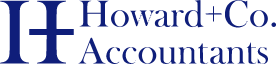Site Help
Useful Software
Some software that you may find useful in order to use our site and its resources:
- Google Chrome web browser.
- Mozilla Firefox web browser.
- Opera web browser.
- Adobe Acrobat Reader to be able to open PDFs.
Increasing Text Size
To increase the text size you can:
- in Internet Explorer 7, select: Page » Text size
- in older Internet Explorer versions, select: View » Text size
- in Firefox, select: View » Font Size
- in Opera, select: Tools » Preferences » Fonts » Minimum font size (pixels)
Alternatively, you can use your mouse's wheel whilst you hold down the Control (Ctrl) key.
Finally, for Internet Explorer users, we would recommend downloading the AIS Web Accessibility Toolbar, it offers many valuable tools for disabled and non-disabled people alike.
Web Standards
Our website has been validated against the following standards:
- Website Accessibility: priority 1, 2
- XHTML Strict 1.0
- CSS 2
We also tested it in the following web browsers:
- Internet Explorer 9.0+
- Chrome 34.0+
- Firefox 29.0+
- Opera 21.0+
 Cookies are small text files that are stored on your computer when you visit a website. They are mainly used as a way of improving the website functionalities or to provide more advanced statistical data.
Cookies are small text files that are stored on your computer when you visit a website. They are mainly used as a way of improving the website functionalities or to provide more advanced statistical data.